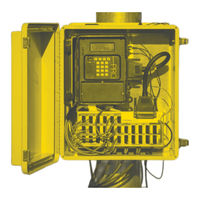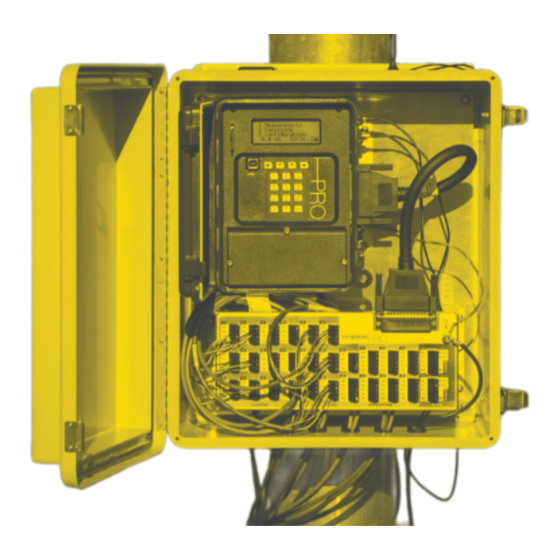
NRG Systems SymphoniePRO Wind Data Logger Manuals
Manuals and User Guides for NRG Systems SymphoniePRO Wind Data Logger. We have 1 NRG Systems SymphoniePRO Wind Data Logger manual available for free PDF download: User Manual
NRG Systems SymphoniePRO User Manual (215 pages)
Brand: NRG Systems
|
Category: Data Loggers
|
Size: 10 MB
Table of Contents
Advertisement