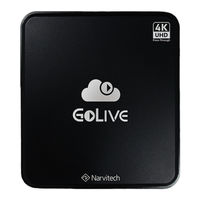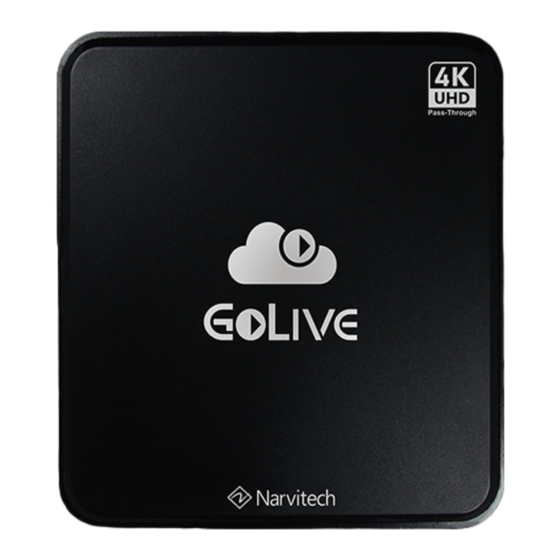
User Manuals: Narvitech NJ340 Live Streaming Box
Manuals and User Guides for Narvitech NJ340 Live Streaming Box. We have 1 Narvitech NJ340 Live Streaming Box manual available for free PDF download: User Manual
Advertisement