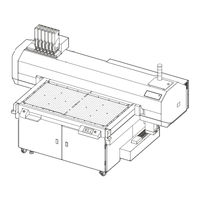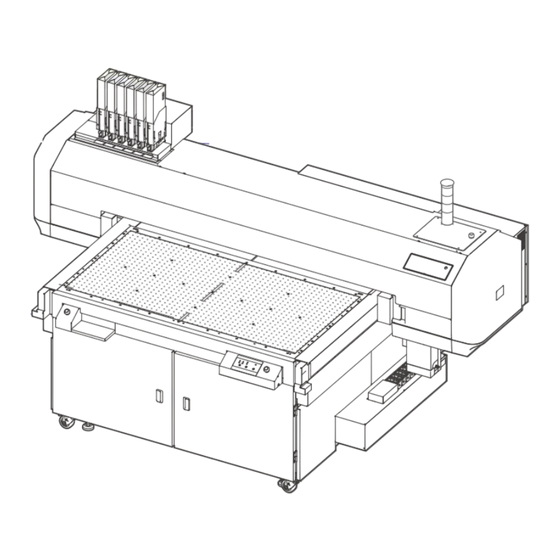
MUTOH XPJ-1462UF Manuals
Manuals and User Guides for MUTOH XPJ-1462UF. We have 1 MUTOH XPJ-1462UF manual available for free PDF download: Operation Manual
MUTOH XPJ-1462UF Operation Manual (251 pages)
Brand: MUTOH
|
Category: 3D Printers
|
Size: 41 MB
Table of Contents
Advertisement
Advertisement