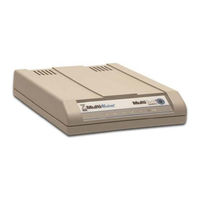User Manuals: Multitech MultiModem ZDX MT5656ZDX Modem
Manuals and User Guides for Multitech MultiModem ZDX MT5656ZDX Modem. We have 1 Multitech MultiModem ZDX MT5656ZDX Modem manual available for free PDF download: User Manual
Multitech MultiModem ZDX MT5656ZDX User Manual (29 pages)
MultiModem ZDX MT5656ZDX-Series Voice/Data/Fax Modem
Table of Contents
Advertisement
Advertisement
Related Products
- Multitech MultiModem
- Multitech MultiModem ZBA
- Multitech MultiModem MTCBA-E-GP
- Multitech MultiModem MTCBA-G-GP-Fx
- Multitech MultiModem MTCBA-C-GP-Nx
- Multitech MULTIMODEM MTCBA-C-EN-NX
- Multitech MultiModem II BA-Series
- Multitech MultiModem iCell
- Multitech MultiModem MTCBA-C
- Multitech MultiModemISDN MT128ISA-UV