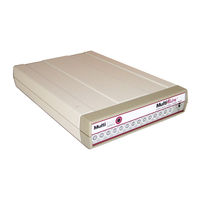User Manuals: Multitech MultiModem II MT2834BLI Modem
Manuals and User Guides for Multitech MultiModem II MT2834BLI Modem. We have 2 Multitech MultiModem II MT2834BLI Modem manuals available for free PDF download: User Manual, Quick Start Manual
Multitech MultiModem II MT2834BLI User Manual (120 pages)
MT2834BA/MT2834BL Series Intelligent Data/Fax Modems
Table of Contents
Advertisement
Multitech MultiModem II MT2834BLI Quick Start Manual (9 pages)
MT2834BA/BL Series Intelligent Data/Fax Modems
Table of Contents
Advertisement