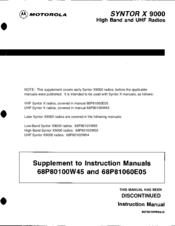Motorola Syntor X9000 Two-way Radio Manuals
Manuals and User Guides for Motorola Syntor X9000 Two-way Radio. We have 3 Motorola Syntor X9000 Two-way Radio manuals available for free PDF download: Instruction Manual, Supplement To Instruction Manual, Operator's Manual
Motorola Syntor X9000 Supplement To Instruction Manual (81 pages)
High Band and UHF Radios
Table of Contents
Advertisement
Motorola Syntor X9000 Instruction Manual (125 pages)
High Band Radio System
Advertisement