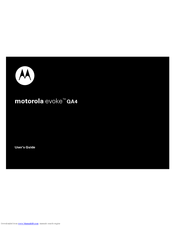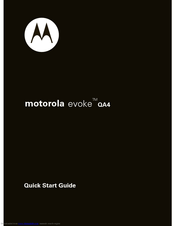Motorola Evoke Touchscreen Phone Manuals
Manuals and User Guides for Motorola Evoke Touchscreen Phone. We have 2 Motorola Evoke Touchscreen Phone manuals available for free PDF download: User Manual, Quick Start Manual
Motorola Evoke User Manual (124 pages)
Motorola Evoke: User Guide
Brand: Motorola
|
Category: Cell Phone
|
Size: 3 MB
Table of Contents
Advertisement
Motorola Evoke Quick Start Manual (44 pages)
Motorola Cell Phone Quick Start Guide
Brand: Motorola
|
Category: Cell Phone
|
Size: 2 MB