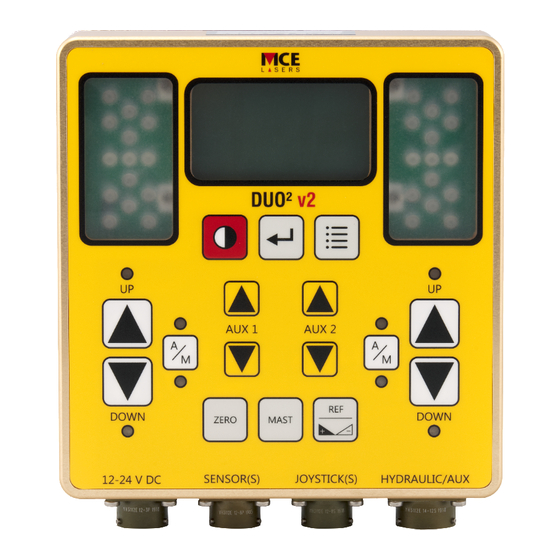
MOBA MCE Lasers DUO 2 v2 Control Panel Manuals
Manuals and User Guides for MOBA MCE Lasers DUO 2 v2 Control Panel. We have 1 MOBA MCE Lasers DUO 2 v2 Control Panel manual available for free PDF download: Operator's Manual
MOBA MCE Lasers DUO 2 v2 Operator's Manual (60 pages)
DUAL MACHINE CONTROL PANEL WITH AUXILIARY OUTPUT
Brand: MOBA
|
Category: Control Panel
|
Size: 4 MB
Table of Contents
Advertisement
