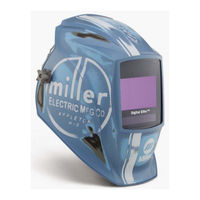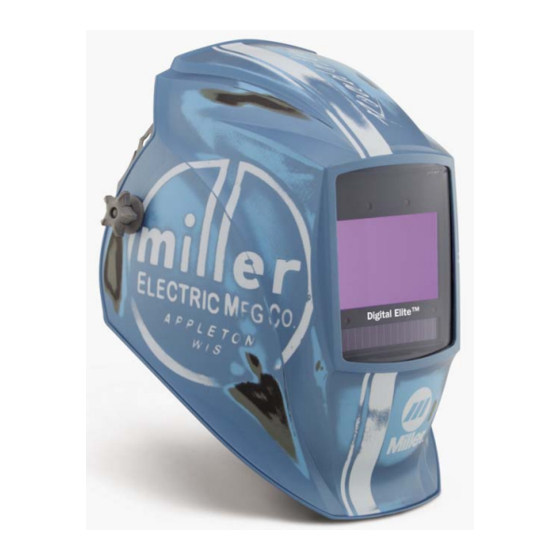
Miller Digital Performance Series Manuals
Manuals and User Guides for Miller Digital Performance Series. We have 4 Miller Digital Performance Series manuals available for free PDF download: Manual, Owner's Manual
Miller Digital Performance Series Owner's Manual (30 pages)
Auto-Darkening Helmets
Brand: Miller
|
Category: Welding Accessories
|
Size: 1 MB
Table of Contents
Advertisement
Miller Digital Performance Series Owner's Manual (32 pages)
Auto-Darkening Helmets
Brand: Miller
|
Category: Motorcycle Accessories
|
Size: 1 MB
Table of Contents
Miller Digital Performance Series Manual (32 pages)
Auto-Darkening Helmets
Brand: Miller
|
Category: Motorcycle Accessories
|
Size: 1 MB
Table of Contents
Advertisement
Miller Digital Performance Series Manual (28 pages)
Auto-Darkening Helmets
Brand: Miller
|
Category: Motorcycle Accessories
|
Size: 0 MB
Table of Contents
Advertisement