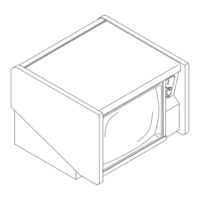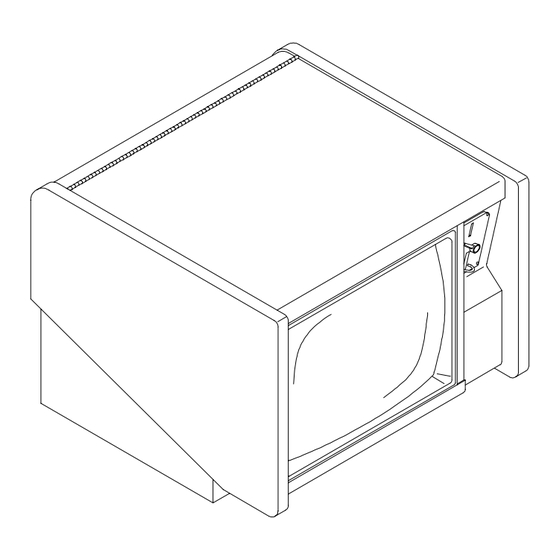
Midway TOUCH MASTER 8000 Manuals
Manuals and User Guides for Midway TOUCH MASTER 8000. We have 1 Midway TOUCH MASTER 8000 manual available for free PDF download: Manual
Midway TOUCH MASTER 8000 Manual (73 pages)
TOUCHSCREEN VIDEO GAME MACHINE CONVERSION
Brand: Midway
|
Category: Arcade Game Machines
|
Size: 1 MB
Table of Contents
Advertisement