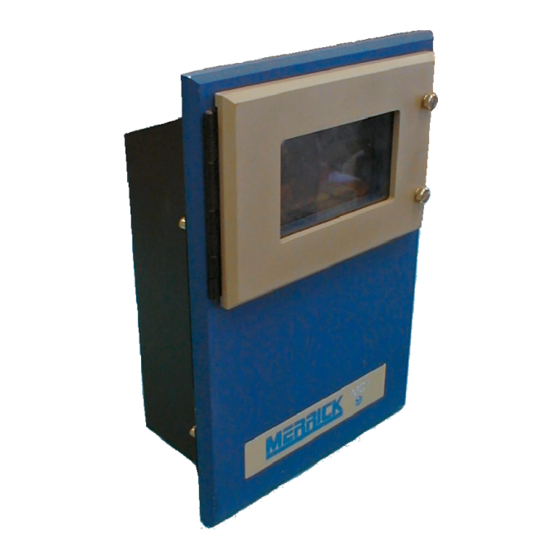
MERRICK MC3 Manuals
Manuals and User Guides for MERRICK MC3. We have 2 MERRICK MC3 manuals available for free PDF download: Operation And Maintenance Manual, Hardware Manual
MERRICK MC3 Operation And Maintenance Manual (83 pages)
for the 24.96.EX.G Belt Feeder
Brand: MERRICK
|
Category: Controller
|
Size: 0 MB
Table of Contents
-
-
Safety9
-
-
Help Button10
-
-
-
-
Hardware11
-
Enclosure11
-
-
CPU Board12
-
PCAD Board12
-
PCIO Board12
-
LTI Board12
-
-
-
LCD Board13
-
LCD Display13
-
Touch Keypad13
-
-
-
Software13
-
Bios13
-
-
-
Installation14
-
Panel Mount14
-
Wall Mount14
-
-
Main Screens15
-
-
Setpoint23
-
-
-
Manual Speed24
-
Local25
-
Snap Button25
-
-
-
Actions26
-
Cal26
-
Reset Total26
-
Sub-Total27
-
Clean Screen27
-
Diagnostics27
-
Alarms27
-
Print27
-
-
PF Buttons28
-
-
-
-
-
Setup29
-
Custom Setup31
-
-
Units Select32
-
-
Gain34
-
Integral34
-
Derivative34
-
Start Speed34
-
-
-
Pulses / Rev36
-
Length36
-
Proc Revs36
-
Speed Revs36
-
Alarm Delay36
-
-
-
Wait Time37
-
Max Load37
-
Max Z Track37
-
-
-
Setpoint39
-
-
Weigh Span39
-
Chain Load39
-
-
-
-
Sample Rate51
-
-
Divide Value52
-
Pulse Length52
-
-
-
Cal54
-
Zero54
-
Gain54
-
Set Status54
-
-
-
-
-
-
Actual Total59
-
-
-
Lti Board76
-
Pcio Board77
-
Digital I/O77
-
Analog I/O77
-
-
Pcad Board78
-
Printer Port78
-
-
Storage79
Advertisement
MERRICK MC3 Hardware Manual (58 pages)
Brand: MERRICK
|
Category: Controller
|
Size: 3 MB
Table of Contents
-
-
CPU Board
14 -
HPAD Board
20-
Straps20
-
-
PCIO Board
22 -
LTI Board
25 -
-
Storage
47 -
Appendix A
51 -
Appendix A
51
Advertisement

