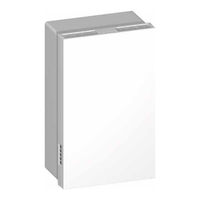Meltem M-WRG-II E Series Manuals
Manuals and User Guides for Meltem M-WRG-II E Series. We have 1 Meltem M-WRG-II E Series manual available for free PDF download: Maintenance Instructions Manual
Advertisement
Advertisement