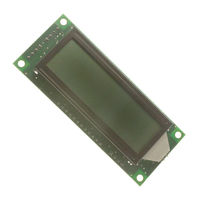Matrix Orbital GLK24064-25 Manuals
Manuals and User Guides for Matrix Orbital GLK24064-25. We have 5 Matrix Orbital GLK24064-25 manuals available for free PDF download: Technical Manual
Matrix Orbital GLK24064-25 Technical Manual (66 pages)
Brand: Matrix Orbital
|
Category: Monitor
|
Size: 0 MB
Table of Contents
Advertisement
Matrix Orbital GLK24064-25 Technical Manual (72 pages)
Brand: Matrix Orbital
|
Category: Monitor
|
Size: 1 MB
Table of Contents
Matrix Orbital GLK24064-25 Technical Manual (47 pages)
Graphic LCD display
Brand: Matrix Orbital
|
Category: Displays
|
Size: 0 MB
Table of Contents
Advertisement
Matrix Orbital GLK24064-25 Technical Manual (68 pages)
Brand: Matrix Orbital
|
Category: Monitor
|
Size: 2 MB
Table of Contents
Matrix Orbital GLK24064-25 Technical Manual (54 pages)
Brand: Matrix Orbital
|
Category: Control Unit
|
Size: 2 MB
Table of Contents
Advertisement
Related Products
- Matrix Orbital GLC24064
- Matrix Orbital GLK24064-25-422
- Matrix Orbital GLK24064-25-USB
- Matrix Orbital GLK24064-25-WB-E
- Matrix Orbital GLK24064R-25-1U
- Matrix Orbital GLK24064-16-1U-FGW-LV
- Matrix Orbital GLK24064-25-WB-VPT
- Matrix Orbital GLK24064-25-FGW-VPT
- Matrix Orbital GLK24064-25-FGW-E
- Matrix Orbital GLK24064R-25-1U-USB