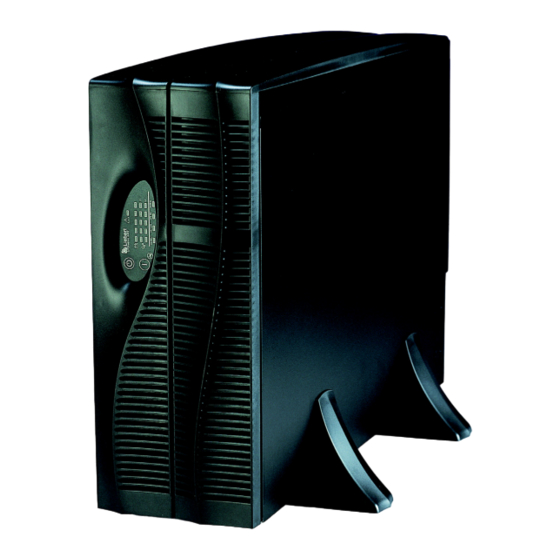
Liebert GXT2-6000RTL630 Manuals
Manuals and User Guides for Liebert GXT2-6000RTL630. We have 1 Liebert GXT2-6000RTL630 manual available for free PDF download: User Manual
Liebert GXT2-6000RTL630 User Manual (44 pages)
Liebert Uninterruptible Power Supply Owner's Manual
Table of Contents
Advertisement
Advertisement
