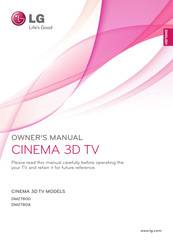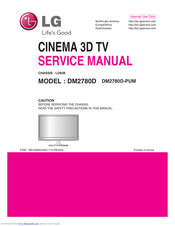LG DM2780D Manuals
Manuals and User Guides for LG DM2780D. We have 6 LG DM2780D manuals available for free PDF download: Owner's Manual, Service Manual
Advertisement
Advertisement
Advertisement