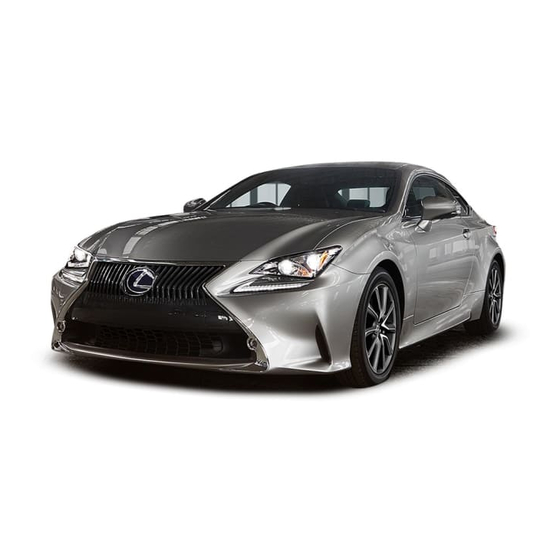
Lexus RC300h 2017 Manuals
Manuals and User Guides for Lexus RC300h 2017. We have 2 Lexus RC300h 2017 manuals available for free PDF download: Manual
Lexus RC300h 2017 Manual (640 pages)
Brand: Lexus
|
Category: Automobile
|
Size: 37 MB
Table of Contents
Advertisement
Lexus RC300h 2017 Manual (254 pages)
Brand: Lexus
|
Category: Car Navigation system
|
Size: 59 MB
Table of Contents
Advertisement

