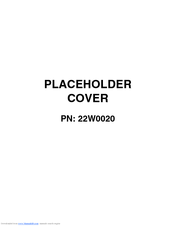User Manuals: Lexmark 22W0020 Inkjet Printer
Manuals and User Guides for Lexmark 22W0020 Inkjet Printer. We have 1 Lexmark 22W0020 Inkjet Printer manual available for free PDF download: User Manual
Lexmark 22W0020 User Manual (187 pages)
Lexmark 22W0020 PlaceHolder Cover: User Guide
Table of Contents
Advertisement
Advertisement
Related Products
- Lexmark 22W0000 - P 350 Color Inkjet Printer
- Lexmark 22W0024
- Lexmark 22G0915 - Education Station B/W Laser
- Lexmark 22G0970 - Legal Partner B/W Laser
- Lexmark 22S0600
- Lexmark 22S0270 - E 232t B/W Laser Printer
- Lexmark 22S0500 - E 330 B/W Laser Printer
- Lexmark 22B0150 - C 524dn Color Laser Printer
- Lexmark 22H0076 - C 522tn Color Laser Printer
- Lexmark 22L0176 770dn