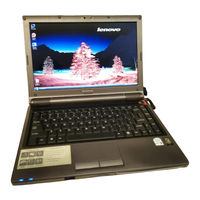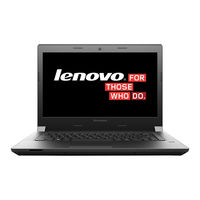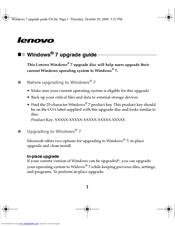User Manuals: Lenovo Laptop Portable Touchscreen
Manuals and User Guides for Lenovo Laptop Portable Touchscreen. We have 4 Lenovo Laptop Portable Touchscreen manuals available for free PDF download: User Manual, Upgrade Manual
Advertisement
Advertisement
Advertisement