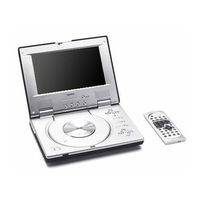LENCO DVP-742 Manuals
Manuals and User Guides for LENCO DVP-742. We have 2 LENCO DVP-742 manuals available for free PDF download: Owner's Manual, Brochure
LENCO DVP-742 Owner's Manual (42 pages)
Portable Digital TV/DVD Player
Brand: LENCO
|
Category: Portable DVD Player
|
Size: 2 MB
Table of Contents
Advertisement
LENCO DVP-742 Brochure (1 page)
TV/DVD Player with 7" Screen
Brand: LENCO
|
Category: TV DVD Combo
|
Size: 0 MB
Advertisement