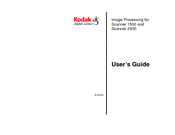User Manuals: Kodak 2500D - Digital Science Scanner
Manuals and User Guides for Kodak 2500D - Digital Science Scanner. We have 1 Kodak 2500D - Digital Science Scanner manual available for free PDF download: User Manual
Kodak 2500D - Digital Science User Manual (74 pages)
Kodak Scanner 1500 Scanner 2500 User's Guide A-63055
Table of Contents
Advertisement
Advertisement