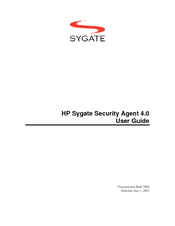User Manuals: HP Sygate Security Agent 4.0 Software
Manuals and User Guides for HP Sygate Security Agent 4.0 Software. We have 1 HP Sygate Security Agent 4.0 Software manual available for free PDF download: User Manual
HP Sygate Security Agent 4.0 User Manual (76 pages)
HP Compaq t5700: Supplementary Guide
Table of Contents
Advertisement
Advertisement