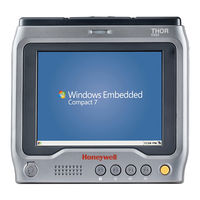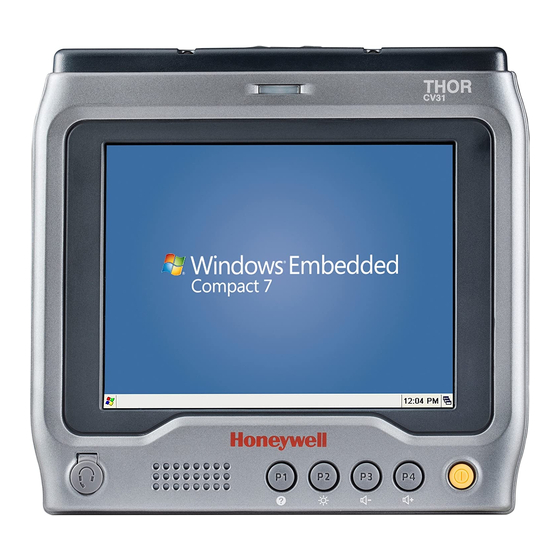
User Manuals: Honeywell CV31A Vehicle Mount Computer
Manuals and User Guides for Honeywell CV31A Vehicle Mount Computer. We have 2 Honeywell CV31A Vehicle Mount Computer manuals available for free PDF download: User Manual, Quick Start Manual
Advertisement
Honeywell CV31A Quick Start Manual (16 pages)
Brand: Honeywell
|
Category: Automobile Accessories
|
Size: 4 MB