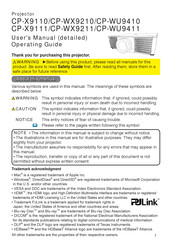Hitachi CP-WU9411 DLP Projector Manuals
Manuals and User Guides for Hitachi CP-WU9411 DLP Projector. We have 8 Hitachi CP-WU9411 DLP Projector manuals available for free PDF download: User Manual, Quick Setup Manual, Brochure & Specs
Advertisement
Advertisement
Hitachi CP-WU9411 Brochure & Specs (4 pages)
DLP Projector
Advertisement