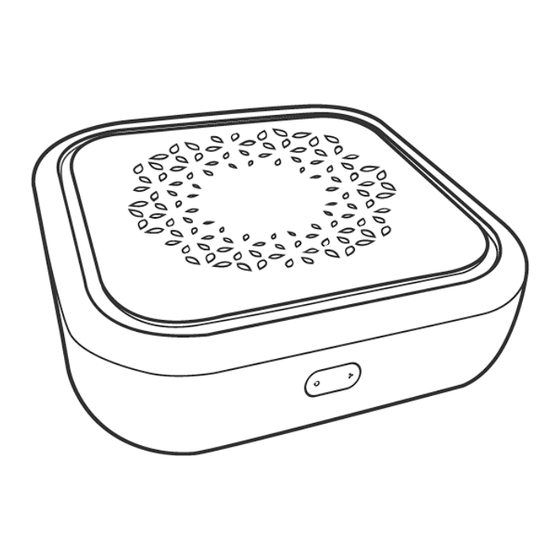
GL-INET Convexa-S Manuals
Manuals and User Guides for GL-INET Convexa-S. We have 1 GL-INET Convexa-S manual available for free PDF download: User Manual
GL-INET Convexa-S User Manual (157 pages)
Home AC Gigabit VPN Router, 400Mbps(2.4GHz)+867Mbps(5GHz) High Speed, DDR3L 512MB RAM/16MB Flash ROM, 8GB EMMC
Brand: GL-INET
|
Category: Network Router
|
Size: 7 MB
Table of Contents
Advertisement
