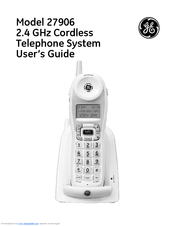GE CORDLESS TELEPHONE SYSTEM 27906 Manuals
Manuals and User Guides for GE CORDLESS TELEPHONE SYSTEM 27906. We have 3 GE CORDLESS TELEPHONE SYSTEM 27906 manuals available for free PDF download: User Manual
GE CORDLESS TELEPHONE SYSTEM 27906 User Manual (112 pages)
2.4 GHz Cordless Telephone System
Brand: GE
|
Category: Cordless Telephone
|
Size: 1 MB
Table of Contents
Advertisement
GE CORDLESS TELEPHONE SYSTEM 27906 User Manual (100 pages)
2.4 GHz Cordless Telephone System
Brand: GE
|
Category: Cordless Telephone
|
Size: 1 MB
Table of Contents
GE CORDLESS TELEPHONE SYSTEM 27906 User Manual (112 pages)
2.4 GHz Cordless Telephone System
Brand: GE
|
Category: Telephone System
|
Size: 1 MB
Table of Contents
Advertisement
Advertisement