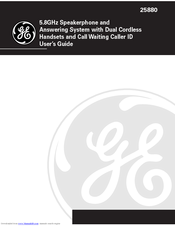GE 4228 Manuals
Manuals and User Guides for GE 4228. We have 1 GE 4228 manual available for free PDF download: User Manual
GE 4228 User Manual (50 pages)
5.8GHz Speakerphone and Answering System with Dual Cordless Handsets and Call Waiting Caller ID
Table of Contents
Advertisement
Advertisement