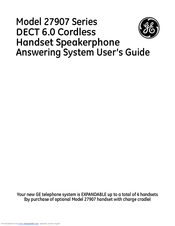GE 27907 Series Manuals
Manuals and User Guides for GE 27907 Series. We have 1 GE 27907 Series manual available for free PDF download: User Manual
GE 27907 Series User Manual (94 pages)
GE Model 27907 Series DECT 6.0 Cordless Handset Speakerphone Answering System User's Guide
Table of Contents
Advertisement
Advertisement