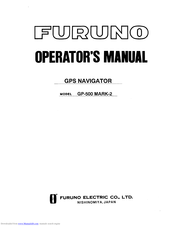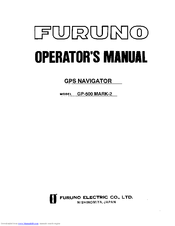User Manuals: Furuno GPS Navigator GP-500 MARK-2 Marine
Manuals and User Guides for Furuno GPS Navigator GP-500 MARK-2 Marine. We have 2 Furuno GPS Navigator GP-500 MARK-2 Marine manuals available for free PDF download: Operator's Manual
Advertisement
Furuno GPS Navigator GP-500 MARK-2 Operator's Manual (160 pages)
Furuno GPS Navigator Operator's Manual
Advertisement