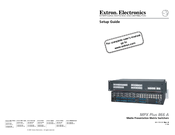Extron electronics N 60-796-01 Switcher Manuals
Manuals and User Guides for Extron electronics N 60-796-01 Switcher. We have 1 Extron electronics N 60-796-01 Switcher manual available for free PDF download: Setup Manual
Extron electronics N 60-796-01 Setup Manual (23 pages)
Media Presentation Matrix Switchers
Brand: Extron electronics
|
Category: Matrix Switcher
|
Size: 3 MB
Table of Contents
Advertisement
Advertisement
Related Products
- Extron electronics NetPA 502 AT
- Extron NBP 110 D
- Extron NBP 200
- Extron electronics NBP 1200C
- Extron electronics NetPA U 1004-70V
- Extron electronics NetPA U 1004-100V
- Extron electronics NetPA AT Series
- Extron electronics NAV 10SD 501
- Extron electronics NAV 10SD 101
- Extron electronics IP Link Pro NBP 50