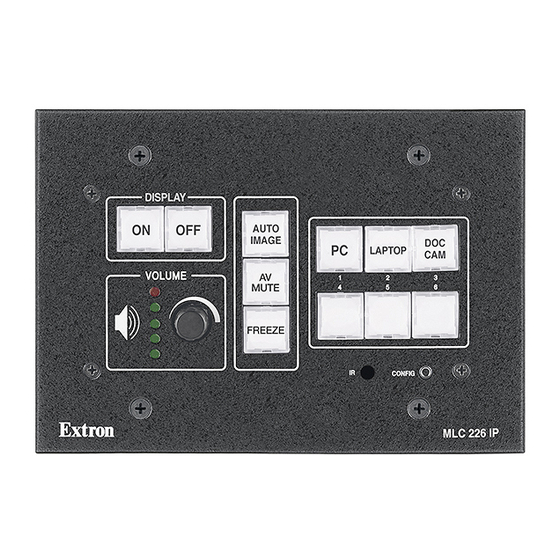
Extron electronics MLC 226 Series Manuals
Manuals and User Guides for Extron electronics MLC 226 Series. We have 2 Extron electronics MLC 226 Series manuals available for free PDF download: User Manual, Specifications
Extron electronics MLC 226 Series User Manual (92 pages)
Controllers
Brand: Extron electronics
|
Category: Controller
|
Size: 6 MB
Table of Contents
Advertisement
Extron electronics MLC 226 Series Specifications (5 pages)
MediaLink Controllers
Brand: Extron electronics
|
Category: Controller
|
Size: 0 MB
Table of Contents
Advertisement
Related Products
- Extron electronics MLC 206
- Extron electronics MediaLink MLC 206 AAP
- Extron electronics MediaLink MLC 206 EC
- Extron electronics MEDIALINK MLC 52 Series
- Extron electronics MLC 104 IP Plus Series
- Extron electronics MLC 62 Series
- Extron electronics MLC 64 RS VC D
- Extron electronics MediaLink MLC 64
- Extron MediaLink MLC 52 RS
- Extron electronics MLC 62 IR D

