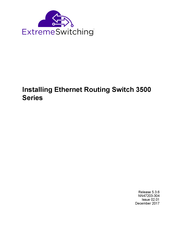Extreme Networks Extreme Switching ERS 3549GTS Manuals
Manuals and User Guides for Extreme Networks Extreme Switching ERS 3549GTS. We have 1 Extreme Networks Extreme Switching ERS 3549GTS manual available for free PDF download: Installation Manual
Extreme Networks Extreme Switching ERS 3549GTS Installation Manual (47 pages)
Ethernet Routing Switch
Brand: Extreme Networks
|
Category: Switch
|
Size: 1 MB
Table of Contents
Advertisement
Advertisement
Related Products
- Extreme Networks Extreme Switching ERS 3549GTS-PWR+
- Extreme Networks Extreme Switching ERS 3510GT-PWR+
- Extreme Networks Extreme Switching ERS 3550T-PWR+
- Extreme Networks Alpine 3800 FM-24MFi
- Extreme Networks Alpine 3804
- Extreme Networks Alpine 3800 FM-32Ti
- Extreme Networks Alpine 3800 GM-4Xi
- Extreme Networks Alpine 3808
- Extreme Networks Summit 300-48
- Extreme Networks Alpine 3800 Series