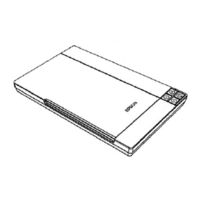Epson Perfection V300 Photo Manuals
Manuals and User Guides for Epson Perfection V300 Photo. We have 6 Epson Perfection V300 Photo manuals available for free PDF download: Service Manual, Notices And Warranty, Start Here, Specifications, Quick Start, Product Support Bulletin
Advertisement
Epson Perfection V300 Photo Notices And Warranty (21 pages)
Epson Photo Scanner User Manual
Table of Contents
Advertisement
Epson Perfection V300 Photo Quick Start (2 pages)
Epson Perfection V30: Quick Start
Table of Contents
Epson Perfection V300 Photo Product Support Bulletin (2 pages)
Limitations of Vertical Banding Improvement feature in Epson Scan
Epson Perfection V300 Photo Specifications (2 pages)
Epson Color Scanner Brochure