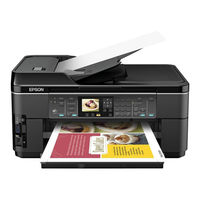Epson C11CA96201 Manuals
Manuals and User Guides for Epson C11CA96201. We have 2 Epson C11CA96201 manuals available for free PDF download: Manual Rapide, Quick Setup Instructions
Epson C11CA96201 Manual Rapide (88 pages)
C11CA96201 All-in-One Printer
Brand: Epson
|
Category: All in One Printer
|
Size: 3 MB
Table of Contents
Advertisement
Epson C11CA96201 Quick Setup Instructions (4 pages)
C11CA96201 All-in-One Printer
Brand: Epson
|
Category: All in One Printer
|
Size: 3 MB
Table of Contents
Advertisement
Related Products
- Epson C11CA53201 - Artisan 710 Color Inkjet
- Epson C11CA30201-O - Artisan 700 Color Inkjet
- Epson C11CA44231
- Epson C11CA50201 - WorkForce 610 Color Inkjet
- Epson C11CA49251
- Epson C11CA29201-O - Artisan 800 Color Inkjet
- Epson C11CA50202
- Epson C11CA2920
- Epson C11CA73201
- Epson C11CA40201 - WorkForce 500 Color Inkjet