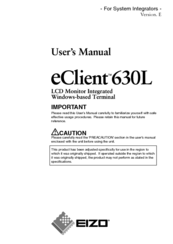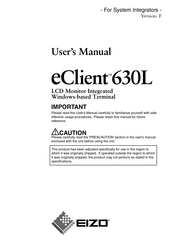Eizo eClient 630L Manuals
Manuals and User Guides for Eizo eClient 630L. We have 3 Eizo eClient 630L manuals available for free PDF download: User Manual, Brochure & Specs
Eizo eClient 630L User Manual (115 pages)
LCD Monitor Integrated Windows-based Terminal
Brand: Eizo
|
Category: Touch terminals
|
Size: 1 MB
Table of Contents
Advertisement
Eizo eClient 630L User Manual (115 pages)
LCD Monitor Integrated Windows-based terminal
Table of Contents
Eizo eClient 630L Brochure & Specs (4 pages)
INTEGRATED 15" LCD MONITORS/ WINDOWS-BASED TERMINALS
Brand: Eizo
|
Category: Touch terminals
|
Size: 0 MB
Advertisement