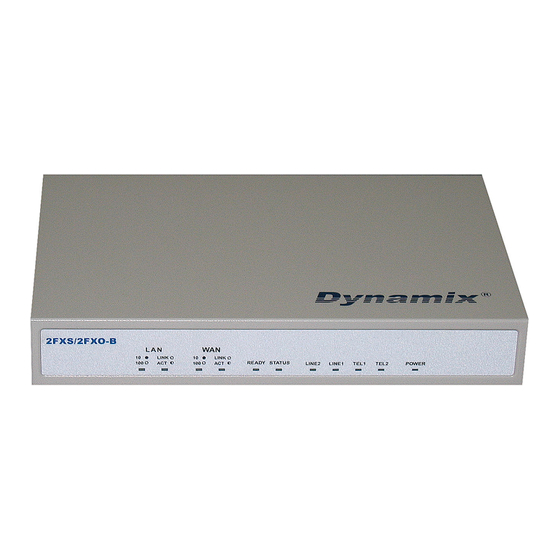
User Manuals: Dynamix 2FXS/2FXO-B FXS/FXO Gateway
Manuals and User Guides for Dynamix 2FXS/2FXO-B FXS/FXO Gateway. We have 1 Dynamix 2FXS/2FXO-B FXS/FXO Gateway manual available for free PDF download: User Manual
Advertisement
Advertisement
