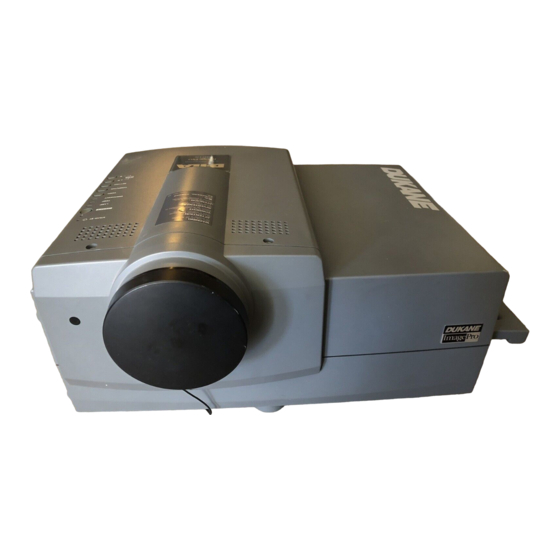
User Manuals: Dukane ImagePro 9015 SXGA+ Projector
Manuals and User Guides for Dukane ImagePro 9015 SXGA+ Projector. We have 2 Dukane ImagePro 9015 SXGA+ Projector manuals available for free PDF download: Instructions Manual, Brochure & Specs
Advertisement
Dukane ImagePro 9015 Brochure & Specs (2 pages)
SXGA Data/Video LCD Projector
Advertisement

