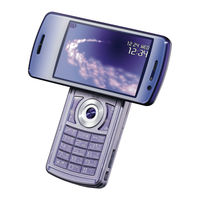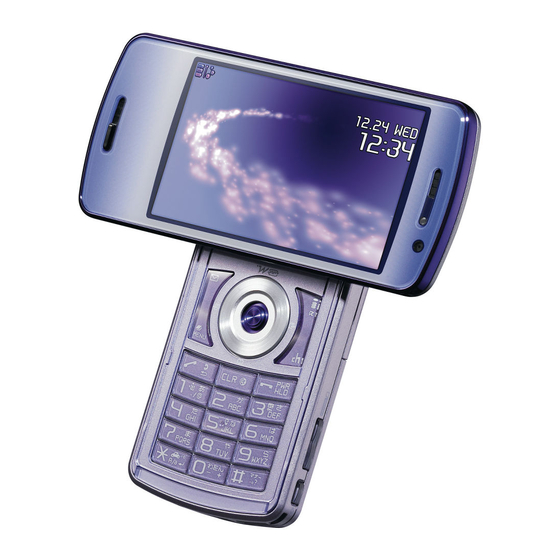
Docomo PRIME series N-01A Manuals
Manuals and User Guides for Docomo PRIME series N-01A. We have 1 Docomo PRIME series N-01A manual available for free PDF download: Instruction Manual
Docomo PRIME series N-01A Instruction Manual (602 pages)
Brand: Docomo
|
Category: Cell phones
|
Size: 20 MB
Table of Contents
Advertisement
Advertisement