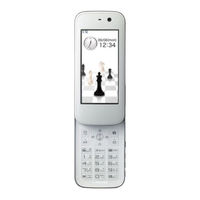Docomo F-03A Manuals
Manuals and User Guides for Docomo F-03A. We have 1 Docomo F-03A manual available for free PDF download: Instruction Manual
Docomo F-03A Instruction Manual (519 pages)
Docomo Prime Series F-03A W-CDMA, GSM/GPRS System
Brand: Docomo
|
Category: Cell Phone
|
Size: 20 MB
Table of Contents
Advertisement
Advertisement