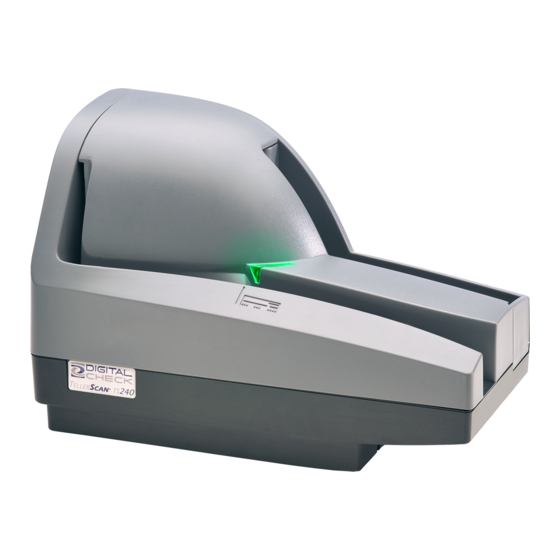
Digital Check TellerScan TS240 Manuals
Manuals and User Guides for Digital Check TellerScan TS240. We have 5 Digital Check TellerScan TS240 manuals available for free PDF download: User Manual, Cleaning Manual, Installation Manual, Quick Start Manual
Digital Check TellerScan TS240 Manual
Brand: Digital Check
|
Category: Scanner
|
Size: 2 MB
Table of Contents
Advertisement
Digital Check TellerScan TS240 User Manual (26 pages)
Brand: Digital Check
|
Category: Scanner
|
Size: 2 MB
Table of Contents
Digital Check TellerScan TS240 Installation Manual (2 pages)
Capture scanner
Brand: Digital Check
|
Category: Scanner
|
Size: 1 MB
Table of Contents
Advertisement
Digital Check TellerScan TS240 Quick Start Manual (2 pages)
Ink Cartridge Installation. Opening and Closing the Camera Door
Brand: Digital Check
|
Category: Scanner
|
Size: 1 MB
Table of Contents
Digital Check TellerScan TS240 Cleaning Manual (2 pages)
Remote Deposit Scanner
Brand: Digital Check
|
Category: Scanner
|
Size: 0 MB
Advertisement
Related Products
- Digital Check TellerScan TS500
- Digital Check TELLERSCAN TSX40
- Digital Check TELLERSCAN TS250
- Digital Check TellerScan 4120
- Digital Check TellerScan 220E
- Digital Check TellerScan 215
- Digital Check TellerScan 230
- Digital Check TellerScan-220
- Digital Check TellerScan 230-65
- Digital Check TellerScan 230-100




