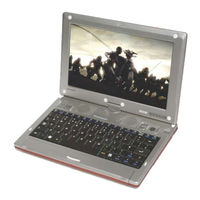Dialogue Flybook 3G Notebook PC Manuals
Manuals and User Guides for Dialogue Flybook 3G Notebook PC. We have 1 Dialogue Flybook 3G Notebook PC manual available for free PDF download: User Manual
Dialogue Flybook 3G Notebook PC User Manual (84 pages)
Dialogue Technology Flybook 3G Notebook PC User's Manual
Table of Contents
Advertisement
Advertisement