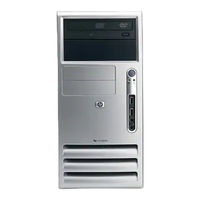Compaq dx6100 - Microtower PC Manuals
Manuals and User Guides for Compaq dx6100 - Microtower PC. We have 6 Compaq dx6100 - Microtower PC manuals available for free PDF download: Manual, Frequently Asked Questions Manual, Development Manual, Quick Setup Manual, Faq, Reference Card
Advertisement
Compaq dx6100 - Microtower PC Development Manual (15 pages)
HP Compaq Business Desktop PCs - Developing a Common Windows XP Image for Deployment on Multiple HP Desktops
Table of Contents
Compaq dx6100 - Microtower PC Frequently Asked Questions Manual (21 pages)
Data Execution Prevention - White Paper, 2nd Edition
Table of Contents
Advertisement
Compaq dx6100 - Microtower PC Faq (4 pages)
Downgrading Microsoft Windows Vista OS Business on HP Business Desktop FAQs
Table of Contents
Compaq dx6100 - Microtower PC Quick Setup Manual (6 pages)
Quick Setup Poster
Advertisement
Related Products
- Compaq dx6120 - Microtower PC
- Compaq dx6128 - Microtower PC
- Compaq dx2020 - Microtower PC
- Compaq dx2025 - Microtower PC
- Compaq dx2200 - Microtower PC
- Compaq dx2708 - Microtower PC
- Compaq dx2818 - Microtower PC
- Compaq dx7480 - Microtower PC
- Compaq dx7510 - Microtower PC
- Compaq dx2009 - Very Small Form Factor PC