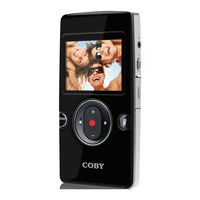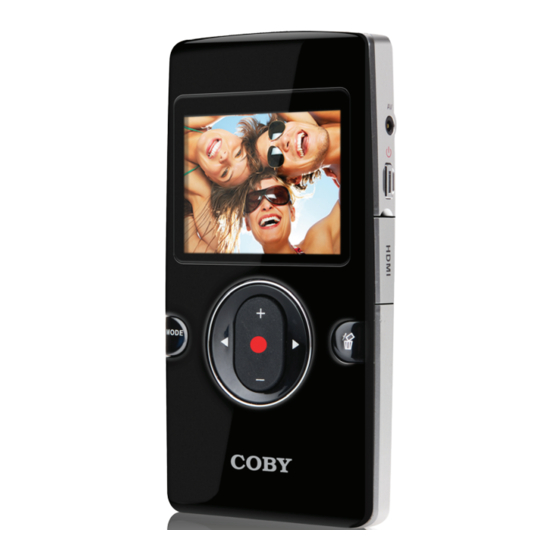
Coby SNAPP CAM5001 HD Camcorder Manuals
Manuals and User Guides for Coby SNAPP CAM5001 HD Camcorder. We have 1 Coby SNAPP CAM5001 HD Camcorder manual available for free PDF download: Instruction Manual
Advertisement