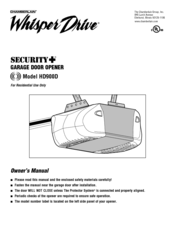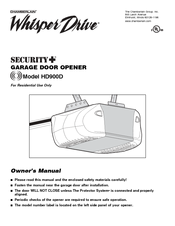Chamberlain Whisper Drive Security+ HD900D Manuals
Manuals and User Guides for Chamberlain Whisper Drive Security+ HD900D. We have 2 Chamberlain Whisper Drive Security+ HD900D manuals available for free PDF download: Owner's Manual
Chamberlain Whisper Drive Security+ HD900D Owner's Manual (88 pages)
Chamberlain Garage Door Opener User Manual
Brand: Chamberlain
|
Category: Garage Door Opener
|
Size: 6 MB
Table of Contents
Advertisement
Chamberlain Whisper Drive Security+ HD900D Owner's Manual (44 pages)
Chamberlain Whisper Drive HD900D Garage Door Openers: User Guide
Brand: Chamberlain
|
Category: Garage Door Opener
|
Size: 2 MB