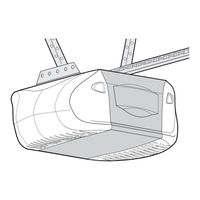Chamberlain Power Drive Security+ PD752KLDS Manuals
Manuals and User Guides for Chamberlain Power Drive Security+ PD752KLDS. We have 1 Chamberlain Power Drive Security+ PD752KLDS manual available for free PDF download: Owner's Manual
Chamberlain Power Drive Security+ PD752KLDS Owner's Manual (80 pages)
3/4 HP
Brand: Chamberlain
|
Category: Garage Door Opener
|
Size: 4 MB
Table of Contents
Advertisement
Advertisement
Related Products
- Chamberlain POWER DRIVE Security+ PD752D
- Chamberlain POWER DRIVE Security+ PD752KLD
- Chamberlain Power Drive PD752
- Chamberlain Power Drive Security+ PD752CDS
- Chamberlain Power Drive Security+ PD752CS
- Chamberlain Power Drive Security+ PD752DS
- Chamberlain Power Drive Security+ PD752CD
- Chamberlain PD752KEV
- Chamberlain PD752CDS 3/4 HP
- Chamberlain Power Drive Security+ PD758D