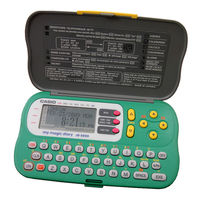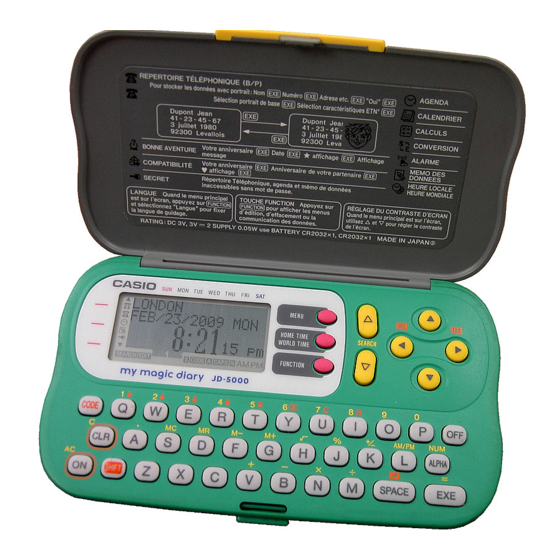
Casio My Magic Diary JD-5000 Manuals
Manuals and User Guides for Casio My Magic Diary JD-5000. We have 2 Casio My Magic Diary JD-5000 manuals available for free PDF download: Operation Manual, Operation, Service Manual & Parts List
Advertisement
Casio My Magic Diary JD-5000 Operation, Service Manual & Parts List (15 pages)
Brand: Casio
|
Category: Calculator
|
Size: 0 MB