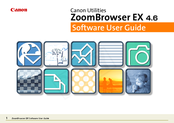Canon ZoomBrowser EX 4.6 Imaging Software Manuals
Manuals and User Guides for Canon ZoomBrowser EX 4.6 Imaging Software. We have 1 Canon ZoomBrowser EX 4.6 Imaging Software manual available for free PDF download: Software User's Manual
Canon ZoomBrowser EX 4.6 Software User's Manual (131 pages)
ZoomBrowser EX 4.6 Software User Guide
Table of Contents
Advertisement
Advertisement