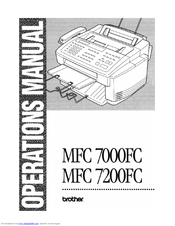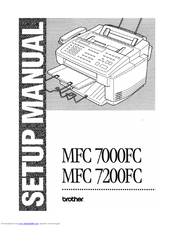User Manuals: Brother MFC-7000FC Color Inkjet MFP
Manuals and User Guides for Brother MFC-7000FC Color Inkjet MFP. We have 3 Brother MFC-7000FC Color Inkjet MFP manuals available for free PDF download: Operation Manual, User Manual, Setup Manual
Brother MFC-7000FC Operation Manual (147 pages)
Brand: Brother
|
Category: Fax Machine
|
Size: 7 MB
Table of Contents
Advertisement
Brother MFC-7000FC User Manual (147 pages)
Brother MFC-7000FC: Users Manual
Brand: Brother
|
Category: All in One Printer
|
Size: 13 MB
Brother MFC-7000FC Setup Manual (45 pages)
Setup Manual - English
Brand: Brother
|
Category: All in One Printer
|
Size: 4 MB
Advertisement