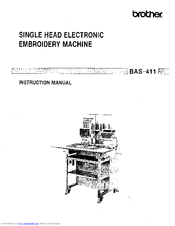Brother BAS-411 Manuals
Manuals and User Guides for Brother BAS-411. We have 6 Brother BAS-411 manuals available for free PDF download: Instruction Manual, Service Manual, Parts Manual, Supplementary Manual, Rotary Hook Instructions
Brother BAS-411 Instruction Manual (182 pages)
Single Head Electronic Embroidery machine
Brand: Brother
|
Category: Sewing Machine
|
Size: 8 MB
Table of Contents
Advertisement
Brother BAS-411 Instruction Manual (181 pages)
SINGLE HEAD ELECTRONIC
EMBROIDERY MACHINE
Brand: Brother
|
Category: Sewing Machine
|
Size: 6 MB
Table of Contents
Brother BAS-411 Service Manual (134 pages)
SINGLE HEAD ELECTRONIC EMBROIDERY
MACHINE
Table of Contents
Advertisement
Brother BAS-411 Parts Manual (86 pages)
Single Head Electronic Embroidery machine
Brand: Brother
|
Category: Sewing Machine
|
Size: 4 MB
Brother BAS-411 Supplementary Manual (2 pages)
Upper thread breaks
Brand: Brother
|
Category: Sewing Machine
|
Size: 0 MB
Table of Contents
Brother BAS-411 Rotary Hook Instructions (1 page)
Brother Sewing Machine (All Models) - Checking the rotary hook for nicks and scratches
Brand: Brother
|
Category: Sewing Machine
|
Size: 0 MB