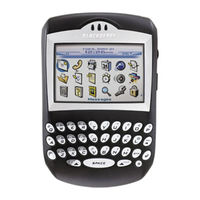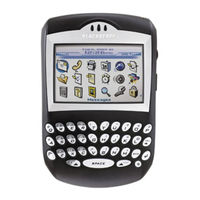Blackberry 7250 - MANUEL 4 Manuals
Manuals and User Guides for Blackberry 7250 - MANUEL 4. We have 8 Blackberry 7250 - MANUEL 4 manuals available for free PDF download: User Manual, Get Started Manual, Getting Started Manual, Manual, Safety And Product Information
Blackberry 7250 - MANUEL 4 User Manual (134 pages)
BlackBerry Wireless Handheld User Guide
Brand: Blackberry
|
Category: Handhelds
|
Size: 2 MB
Table of Contents
Advertisement
BLACKBERRY 7250 - MANUEL 4 Get Started Manual (57 pages)
Brand: BLACKBERRY
|
Category: Cell Phone
|
Size: 1 MB
Table of Contents
BLACKBERRY 7250 - MANUEL 4 Getting Started Manual (27 pages)
Wireless Handheld
Brand: BLACKBERRY
|
Category: Cell Phone
|
Size: 1 MB
Table of Contents
Advertisement
Blackberry 7250 - MANUEL 4 User Manual (59 pages)
Brand: Blackberry
|
Category: Cell Phone
|
Size: 1 MB
BLACKBERRY 7250 - MANUEL 4 Manual (19 pages)
Powered by Sprint PCS
Brand: BLACKBERRY
|
Category: Cell Phone
|
Size: 0 MB
Table of Contents
Blackberry 7250 - MANUEL 4 Getting Started Manual (13 pages)
Blackberry 7250: User Guide
Brand: Blackberry
|
Category: Cell Phone
|
Size: 0 MB
Table of Contents
Blackberry 7250 - MANUEL 4 Safety And Product Information (10 pages)
Wireless Handheld
Brand: Blackberry
|
Category: Cell Phone
|
Size: 0 MB
Table of Contents
BLACKBERRY 7250 - MANUEL 4 Manual (12 pages)
Setting Up Email on Your BlackBerry Device
Brand: BLACKBERRY
|
Category: Cell Phone
|
Size: 0 MB
Table of Contents
Advertisement