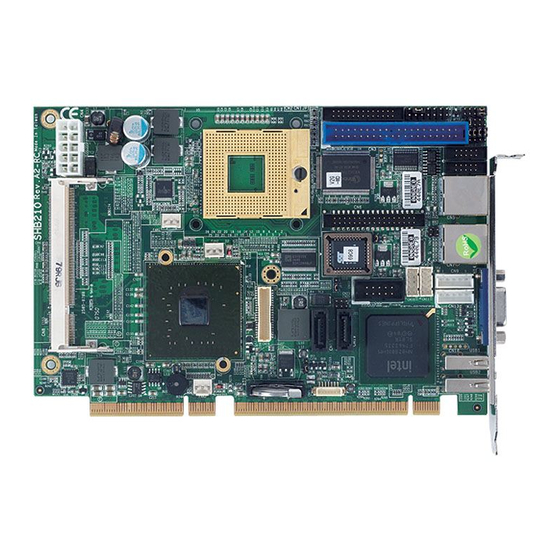
AXIOMTEK SHB210VGG Manuals
Manuals and User Guides for AXIOMTEK SHB210VGG. We have 1 AXIOMTEK SHB210VGG manual available for free PDF download: User Manual
AXIOMTEK SHB210VGG User Manual (72 pages)
Intel Core 2 Duo/Core Duo Core Solo/Celeron M PICMG 1.3 Half-Size Single Board Computer
Brand: AXIOMTEK
|
Category: Single board computers
|
Size: 4 MB
Table of Contents
Advertisement
